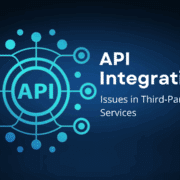Best Practices for Developing Offline-First Apps
Most mobile apps these days rely on an internet connection to provide their services. Although internet networks are quite strong, their reliability is not guaranteed.
So what happens when the internet connection gets weaker? Or when a user completely loses it? The app might become non-functional, leading to a poor user experience.
To overcome such problems related to internet connectivity, offline-first apps are the most promising solution for modern developers.
As a business, having an offline mobile app is not just an option these days; it is a necessity to enable users to access your application while their internet connection is poor or non-existent.
With this blog, you will learn more about offline-first apps along with a curated list of the best practices for developing offline-first mobile apps.
Understanding Offline-First Apps
Offline-first apps are developed to function seamlessly without the requirement of an active internet connection. Instead of relying completely on real-time network access, these apps prioritize local data management and storage, ensuring that users can access various functionalities of the app even when offline.
Users can continue using offline-first apps without interruption, whether they are in a remote location, experiencing network congestion, or trying to save on data. The essential factor is to ensure the app can sync data when an internet connection becomes available, all while keeping the user experience seamless.
Best Practices to Develop Robust Offline-First Apps
Developing offline-first apps is essential for every business these days, however, the process requires strategic planning, robust architecture, and efficient data-handling mechanisms. Businesses and developers looking to create their first offline mobile app must know the right techniques and practices.
So, let’s have a look at some of the best practices to develop a robust offline-first app for your business:
Choose an Efficient Local Data Storage Solution
One of the key challenges when developing offline-first apps is managing data storage efficiently. You must choose a storage solution that supports both online and offline modes, so the app can synchronize with the cloud when connectivity is restored. Local databases like Realm, SQLite, or Firebase’s local persistence layer are some reliable tools to store data on a user’s device.
Optimize for Background Synchronization
For offline-first mobile apps, background synchronization of data is crucial to ensure that the data is uploaded without overwriting user input when connected back to the internet. Data synchronization ensures that local and remote databases remain consistent. Thus, you must make sure the syncing process is smooth and transparent to users, avoiding any data loss.
Leverage Data Caching Effectively
Efficient data chasing is important for the performance of offline-first apps. Caching improves app performance by reducing the need for repeated network requests. You can use service workers for efficient caching, store frequently accessed resources for offline access, and Implement expiration mechanisms to refresh stale data. These practices ensure that critical resources are available during offline sessions.
Optimize for App Performance
Offline-first mobile apps often store large volumes of data locally, which can impact the app’s performance. To ensure that the app remains fast and responsive, developers need to implement performance optimization techniques. This includes efficiently managing local storage, reducing the size of local databases, and caching frequently accessed data to avoid unnecessary API calls.
Ensure Security for Offline Data
Offline-first apps that store sensitive data locally face a unique set of security challenges. Since the data is stored on the device, it becomes vulnerable to unauthorized access if proper security measures are not in place. Developers need to ensure that the data is encrypted and that secure storage techniques are used to prevent data breaches.
Test for Offline Functionality
Testing is a crucial step in the development of offline-first apps. Extensive testing is essential to ensure that the app functions as expected in various scenarios. This includes testing the app’s offline capabilities, such as local storage management, data synchronization, and network changes. By thoroughly testing the app, developers can identify potential issues early and ensure a smooth user experience.
Handle Network Changes and Errors Gracefully
One of the challenges that come with offline-first development is ensuring that the app behaves gracefully in the face of network disruptions. To handle network changes, developers need to build robust error-handling mechanisms. A common practice is to build fallback mechanisms for when network requests fail. Additionally, developers can use timestamps or version control for smart conflict resolution.
Optimize for Battery and Data Usage
When developing offline-first apps, it’s essential to optimize for battery life and minimize data usage. Constant background syncing can lead to excessive battery drain and increased data consumption. To mitigate this, developers should limit sync frequency and prioritize syncing only essential data. Additionally, managing local storage effectively can prevent the unnecessary use of storage space and power.
Why Developing Offline-First Apps Matters?
Enhanced User Experience
Offline-first apps ensure uninterrupted access to essential features, reducing interruptions caused by poor network connectivity. This improves user experience and attracts more users to your app.
Better Performance
Since data is stored locally, offline-first mobile apps load faster and perform better compared to internet-dependent apps. The smooth performance of these apps makes them more functional and easy to use.
Increased Reliability
Offline-first applications reduce the risk of data loss and ensure that critical functionalities remain available even in low-connectivity environments. This feature makes offline apps more reliable as compared to others.
Wider Accessibility
The independence from an active internet connection gives offline-first mobile apps wide accessibility. These apps can cater to users in remote areas, travelers, or those in situations where connectivity is intermittent.
Competitive Edge
Offering offline functionality sets your mobile application apart from others, especially in industries where reliability is key, such as healthcare, logistics, and travel. This also makes your app a more preferable option for most users.
Conclusion
In an increasingly mobile-driven world, where connectivity is not always guaranteed, offline-first apps have become a crucial tool for delivering consistent and reliable experiences to users, regardless of their network conditions. Yet, developing an offline-first app is a challenging yet rewarding endeavor that requires careful planning and execution.
By following the best practices outlined above, such as using local storage solutions, implementing data synchronization, handling network changes, optimizing performance, and ensuring security, developers can build apps that provide users with a seamless and reliable experience, even when they are offline.